Computer repair solutions in Atlanta, GA
For tailored computer repair solutions for your business in Atlanta, GA, contact the skilled and experienced team at Tankoh and find out how we can help.

Slide title
Write your caption hereButton
Security
Everyone, sooner or later, has computer troubles. Computer has slow boot or won't boot? It runs too slowly? Can't get online? Ran out of hard Drive space? Want a DVD or CD burner drive? Need a faster processor or memory? Hard Drive Crash? Viruses or spyware issues? Browser Hijacked? Internet Problems?
There's no need to get upset and frustrated, we'll fix it!
Standard Package $99
• Includes a free firewall installation/activation for a whole year
• Includes antivirus/antispyware removal
• Configuration of firewall
• Passwords encrypt computer to prevent unauthorized access to personal files/folders
• Full system dusting and clog prevention to allow system ventilation to maximize performance
• Multiple account configuration in case you allow others to access your computer. Prevents others from seeing your private info like your pictures of files although they are on your computer.
Advance Package $139
• Includes a free firewall installation/activation for a whole year
• Includes antivirus/antispyware removal
• Configuration of firewall
• Password encrypt computer to prevent unauthorized access to personal files/folders
• Internet security configuration so you can surf the internet and open emails with confidence
• 2-level layer password computer encryption to prevent unauthorized access to computer hard drive, personal files/folders
• Creation of a restoration CD (in the event of a virus attack, you can easily restore your computer)
• Full system dusting and clog prevention to allow system ventilation to maximize performance
• Multiple account configuration in case you allow others to access your computer. Prevents others from seeing your private info like your pictures of files although they are on your computer
Premium Package $169
**Includes a family protection package
• Child protection service, which protects children from predatory online activities, X-rated images, and certain adult-rated websites and games
• Will configure child monitoring capability (enables parents/guardians to monitor incoming/outgoing email and websites visited from their child’s email account) **
• Includes a free firewall installation/activation for a whole year
• Includes antivirus/antispyware removal
• Configuration of firewall
• Password encrypt computer to prevent unauthorized access to personal files/folders
• Internet security configuration so you can surf the internet and open emails with confidence
• 3-level layer password computer encryption to prevent unauthorized access to computer hard drive and personal files/folders
• Creation of a restoration CD (in the event of a virus attack, you can easily restore your computer)
**please note, computer must be equipped with Microsoft Vista and Microsoft Outlook as the email software. Configuration of Microsoft Outlook is free of charge. A valid email address account is required.
Knowledge
KNOWLEDGE IS POWER!
The online security problems facing home users and small businesses are different from those facing larger companies and corporations. Here’s a list of threats you may encounter:
* Malware: The generic name for all malicious software. Some people also talk of greyware which refers to software that’s annoying rather than dangerous.
* Virus: A small program designed to automatically copy itself from one computer to another. Viruses are attached to other pieces of software or hidden inside images, games, and music files. They usually travel from machine to machine by email, instant messaging, or file transfers. Although some viruses are harmless, most are disruptive; the worst can stop a PC from working.
* Worm: Also, a self-replicating program, but unlike viruses, worms can automatically travel from machine to machine without being attached to other pieces of software. This means in addition to any other damage they slow networks because they can consume bandwidth.
* Trojan: The name given to a program which looks harmless, but has an unexpected malicious purpose. Some start their mischief immediately when they are loaded, but others may wait for a period of time, possibly collecting data without the computer owner’s knowledge.
* Spyware: A program designed to collect information about a computer and its user that the spyware author can use to make money. Typically, spyware may monitor your web browsing and target pop-up advertising at you or divert you to other websites.
* Rootkit: A program designed to modify a computer’s operating system to hide the behavior of other malware.
* Keylogger: Software that collects keyboard input, possibly to collect passwords or important account information. Keyloggers can then send this information back to criminals allowing them to impersonate users and, for example, robbing their online banking accounts.
* Botnet: Programs used to control, update, or trigger activity in previously infected systems.
* Backdoor: A way of getting undetected access to a computer system.
* Zombie: A computer being controlled by another user to perform some malicious online tasks.
* Spam: Unwanted email, instant messages, or other form of electronic communication. Spam clogs email inboxes and the sheer volume of spam (as much as 95% of all email traffic) slows networks.
* Phishing: When someone fraudulently tries to get hold of important information such as passwords and bank account details by pretending to be a trustworthy source. Phishers may send authentic-looking emails asking for the data or with links to a fake web site.
* Adware: Strictly speaking this isn’t a threat, but an annoyance. It refers to any software that bombards you with unwanted advertising
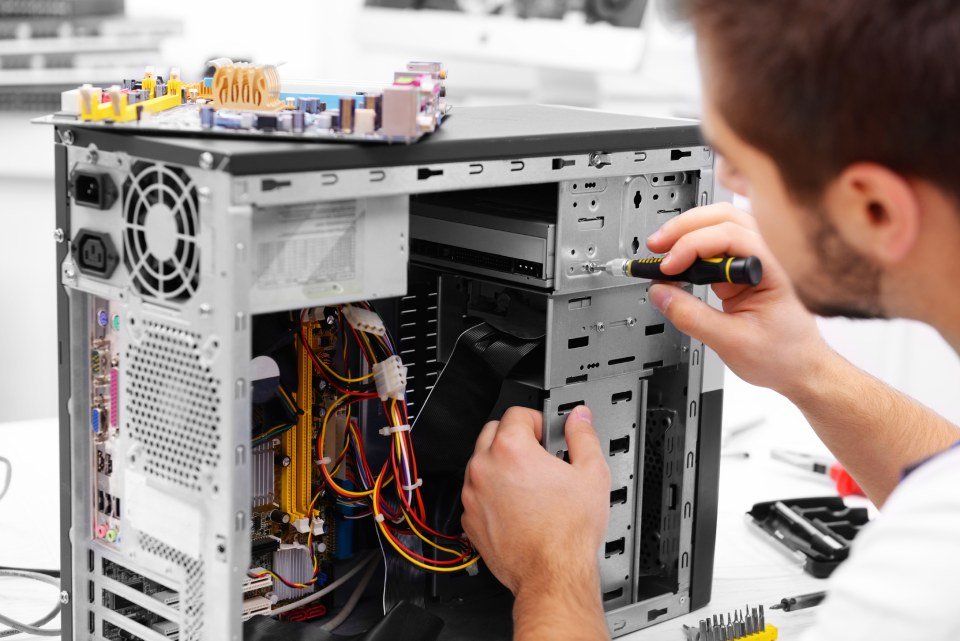
Slide title
Write your caption hereButton
Repairs
If your computer is less than eight years old, it's probably still in pretty good condition but might require minor repair to lengthen its days. Before getting started with any repair work, an agent ensure that the laptop/desktop is thoroughly analyzed. This includes a complete system hardware check to ensure that the problem is not being caused by any failing components. After passing initial hardware tests, work will begin to replace parts or solve software problems.
Common repairs covered in our packages include:
• Broken screens, laptop repair
• Motherboards
• Broken DVDs
• Hard Drives
• Modem/LAN Card
• Touchpad
• Wireless PCA and more
If your computer exhibit any of these conditions, it might result from a hardware issue:
· Blue screens, freezes, or restarts while in use or during startup
o Failing hard drive
· Virus or Spyware Infection
· Failing RAM
· System overheating
· Makes grinding, humming or whining noise
o Failing hard drive
· Failing cooling fan
· Powers up, but does not display anything
o Bad LCD Screen
· Bad LCD back light inverter
· Does not power up at all, no lights or noise
o Bad power supply (desktop)
· Broken DC socket(laptop)
· Bad power cord (laptop)
· Bad motherboard
· Slow performance while starting up or while in use
o Spyware or Virus Infection
· Too much software installed
· Low disk space
· Not enough free RAM
Free Live Chat Software
Basic Repair
· Computer Checkup
· Diagnostic
· Virus & Spyware Removal
Replacement of a basic component**
An agent will run a full diagnostic of your computer to ensure perfect part function including operating the system. All critical updates will be applied to keep your system running up to date.
Agent Work Time: 1 to 2 hours
A Tankoh Agent will:
• Troubleshoot one computer using Tankoh tools
• Test all software and hardware installed on the device for proper functionality
• Provide you with an estimated cost for hardware repair(s) or upgrade(s) needed to provide a complete solution
• Remove any unneeded startup items and unneeded programs
• Apply inscriptive modifications and all operating system critical updates
• Remove dust buildup from within the PC
**Basic components consist of parts that require less than 30 min. of installation like memory and DVD drive.
Advance Repair
· Computer Checkup
· Diagnostic
· Virus & Spyware Removal with Backup
· Operating System repair
· Pop-Up blocker
· Speed up computer
· Computer tweaking
· Anti-Clog Ventilation
Replacement of a midsize component**
An agent will run a full diagnostic of your computer to ensure perfect part function including operating the system. All critical updates will be applied to keep your system running up to date
Agent Work Time: 3 to 4 hours
A Tankoh Agent will:
• Troubleshoot one computer using Tankoh tools
• Test all software and hardware installed on the device for proper functionality
• Provide you with an estimated cost for hardware repair(s) or upgrade(s) needed to provide a complete solution
• Remove any unneeded startup items and unneeded programs
• Apply inscriptive modifications and all operating system critical updates
• Remove dust buildup from within the PC
• Test operating system for proper functionality
• Provide you with an estimated cost for hardware repair(s) or upgrade(s) needed to provide a complete solution
• Back up your data to external hard drive, DVD disc, or flash drive (DVD is included in price)
**Midsize components consist of parts that require less than 1 hr. of labor installation like memory and DVD drive or power supply. Note that part prices are charged separately from service charge.
Premium Repair
· Computer Checkup
· Diagnostic
· Virus & Spyware Removal with Backup
· Operating System repair
· Pop-Up blocker
· Computer optimization
· Computer tweaking
· Hardware Repair
Replacement of a major component**
An agent will run a full diagnostic of your computer to ensure perfect part function including operating the system. All critical updates will be applied to keep your system running up to date
Agent Work Time: 4 to 6 hours
A Tankoh Agent will:
• Troubleshoot one computer using Tankoh tools
• Test all software and hardware installed on the device for proper functionality
• Provide you with an estimated cost for hardware repair(s) or upgrade(s) needed to provide a complete solution
• Remove any unneeded startup items and unneeded programs
• Apply inscriptive modifications and all operating system critical updates
• Remove dust buildup from within the PC
• Test operating system for proper functionality
• Provide you with an estimated cost for hardware repair(s) or upgrade(s) needed to provide a complete solution
• Back up your data to external hard drive, DVD disc, or flash drive (DVD is included in price)
*Major components consist of parts that require less than 3 hrs. of labor installation like memory, DVD drive, power supply, motherboard, and operating system. Note that part prices are charged separately from service charge.
Repair Knowledge
You have a right to privacy and security. We assist every customer with this right by providing a thorough diagnostics of any breach of security, and explanation of all charges and an estimate of charges before any work is performed on your computer system. (REWORD THIS)
Laptop Computer Damage Insurance Claims
If you need to place a claim for laptop computer damage with your insurance company, most likely you will be required to provide a detailed estimate of the repair charges even if your laptop is damaged beyond repair.
Typical insurance claims include damage at security check at airports, damage due to shipping, homeowners’ insurance claims, and credit card accidental damage protection.
Tankoh will issue a detailed repair estimate for your damaged laptop computer that is acceptable to insurance companies. The fee for this service is $25 and can be applied to the cost of the repair if the customer chooses to go ahead with the repair.
To get started please contact our repair department customerservice@tankoh.com with a make and model number of the laptop, a thorough description of the damage, and any photos of the damaged laptop if necessary. We will then reply with payment instructions and a PDF copy of the estimate will be emailed within 24 hours.

Slide title
Write your caption hereButton
Data recovery
Each recovery case begins with a free diagnostic to determine the potential for recovery and to provide a firm price-quote for your review. The initial diagnosis determines whether the media is accessible to our lab equipment. If so, the first priority is to create a raw image of the data on Tankoh media so that logical analysis can determine the nature of the data loss situation. If the media is inaccessible, our lab will test the components and closely examine its internal health to determine the extent of physical damage.
Recovery of crashed hard disks often involves replacing failed or damaged components in a clean environment (Clean room class 100) and using specialized hardware and software tools to create the raw image. Failed components typically include electronics, read/write heads, head assemblies, magnets, and drive motors.
Logical recovery uses the raw image by examining the low-level data sectors and determining what fixes to file system structures are needed to get access to the important data. Sometimes the existing file system structures are missing or damaged so much that data has to be extracted directly from one or more fragments of the raw image.
Once a recovery has been successfully performed, file lists are created and data validity and integrity are checked.
The recovery results will be submitted to the customer as part of our verification of a successful recovery process.
We will supply the recovered data on whatever medium the customer specifies.
• Laptop Recovery
• Desktop PC / Workstation
• Server Recovery
• Removable Media CD / DVD Recovery
• Memory Card
• Mobile Device / PDA / iPod
• RAID Data Recovery
• Apple Xserve / Xsan
• VMware / ESX / GSX
• Snap Server
• Unix, Linux
• Tape Data Recovery
• SQL Server
• Exchange Server
• Other Databases
• Data Migration / Conversion
• Hard Drive Data Recovery
Free Live Chat Software
Standard Recovery
If your Windows OS (Operating System) is no longer booting or starting up and you need to retrieve your files from your damaged hard drive, then you need this service. This service would be a last resort and would consist of recovering the data from a hard drive which has a Windows Operating System and that is damaged beyond repair.
Procedure:
1) A Tankoh Agent will remove your damaged hard drive from your desktop or laptop computer.
2) A Tankoh Agent connect to your hard drive manually and recovers the data from “My Documents” and “Desktop” of requested user accounts.
3) A Tankoh Agent transfers the requested data to client provided external hard drive or USB thumb drive.
(Approx. Time: 1.5 Hours or less)
Logical Recovery
This service is used when your hard drive can boot but the operating system is totally damaged. An agent will install a "virtual software" and access your data. Prices depend on the amount of data needed to recover
A Tankoh Agent will remove your damaged hard drive from your desktop or laptop computer.
A Tankoh Agent will connect to your hard drive manually and recover the data from “My Documents” and “Desktop” of requested user accounts.
A Tankoh Agent will transfer the requested data to client provided external hard drive or USB thumb drive.
(Approx. Time: Depends on size of data)
Physical Recovery
The data on your computer is prone to the same disaster scenarios as corporate systems. Accidental deletion, flood, fire, hard disk failure, as well as malicious virus and malware can wipe out important files on a computer hard disk.
If your photos, videos and other documents are important and you can’t afford to lose them then you should have a PC backup procedure in place to protect them from loss.
Tankoh backup solutions range from hard disk copy to writing to high-capacity DVD or tape drive. We can advise on the right choice of computer backup to suit your needs and your budget.
Find out more
-
Computer Repair
Photo By: John DoeButton -
Students and Education
Photo By: John DoeButton -
Business Solutions
Photo By: John DoeButton -
Home & Small Business
Photo by: John DoeButton -
Business Services
Button -
Enterprise Solutions
Button -
Resources for Businesses and Home Computers
Button -
About Us
Button -
Testimonials
Button -
Board of Directors
Button -
Contact Us
Button











